Another Xeltek Superpro 7000 Programmer For Part From Ebay.. Don’t Work Broken Lets Repair it.

Total Cost $106.72 Seller Shipped Fast… Shipped…
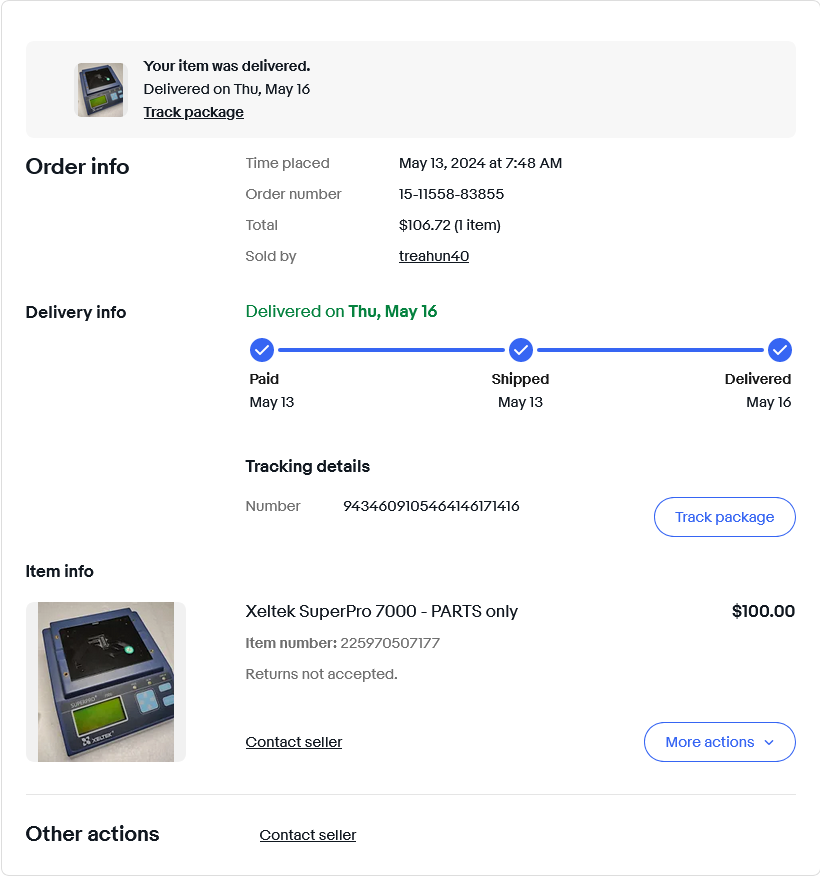
Seems Sellers is Right next Door to Xeltek or is Xeltek? Maybe This was Pulled form the Dumpster? or it is Xeltek selling off Junk. Seller has a Lot of Broken EX Adapters Also.
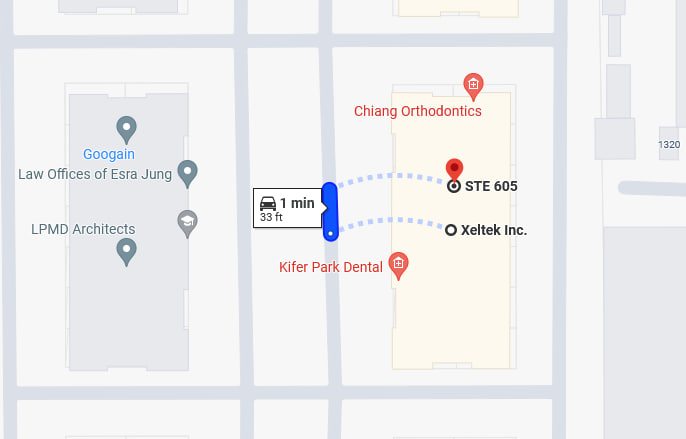
Unboxing Video and Initial Testing :
Ohh Wait I Looked at Xeltek’s address LOL Yes, it is Xeltek selling off their Junk.
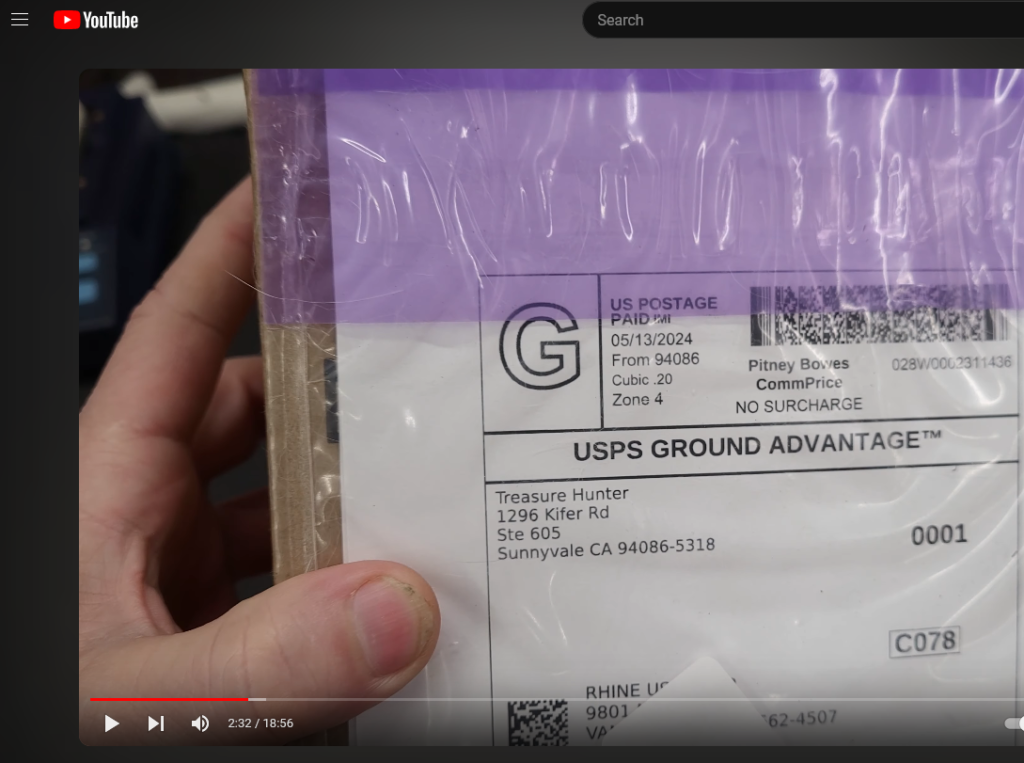
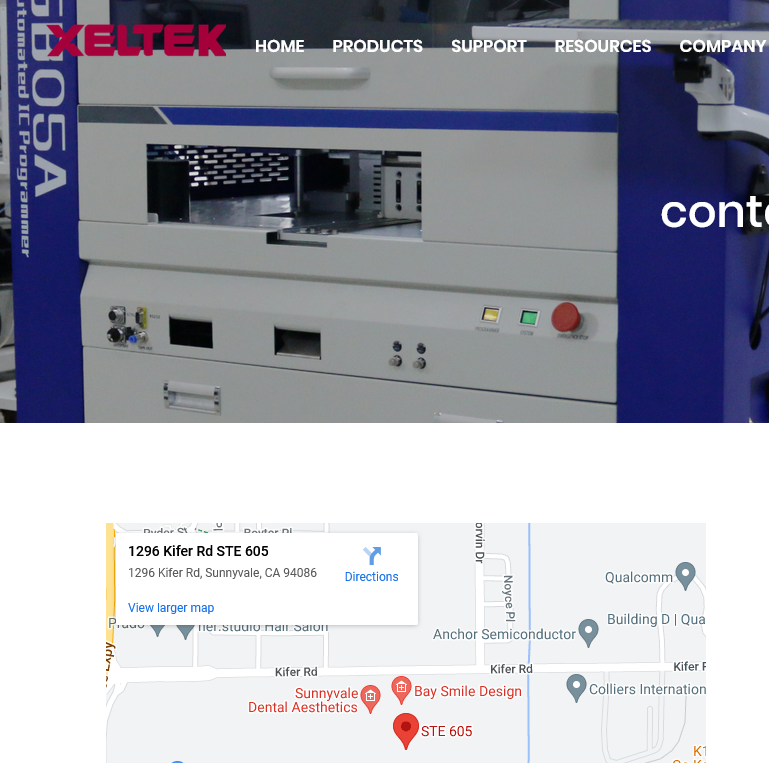
Initial Tests Showing a V2 V0ut err.. I have seen this before Issue is The Power supply board.

I swapped Power Supply with a good from my other Xeltek Superpro 7000 it Read and Verifys etc.

I checked the Rest the Board stack with the Superpro 700 Software form 02/2023 as it has the all the Test function enabled.
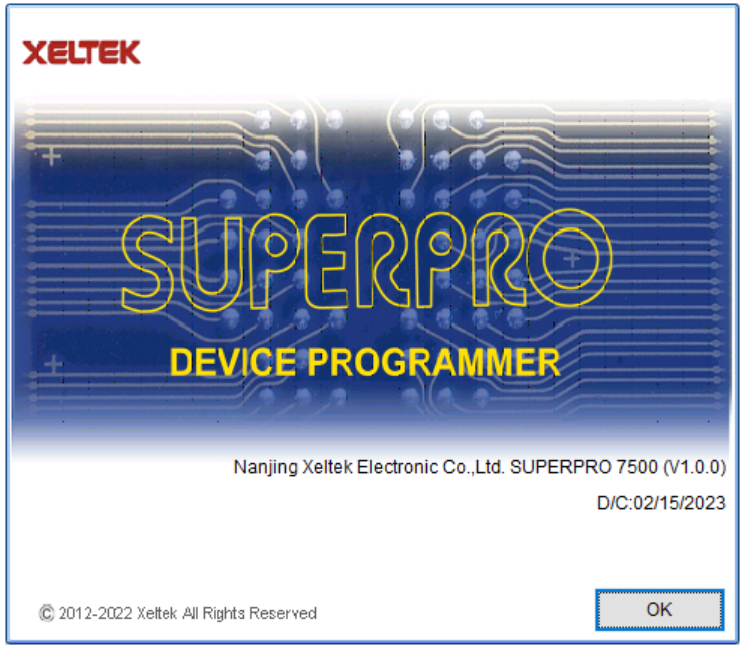
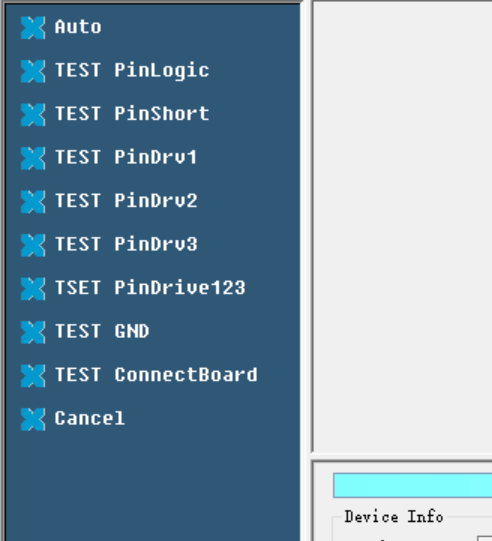
The newer versions of the 7500 Software Xeltek Has disabled The Test Algorithm and it and requires authorization. Total shitty that Xeltek would disable hardware tests.
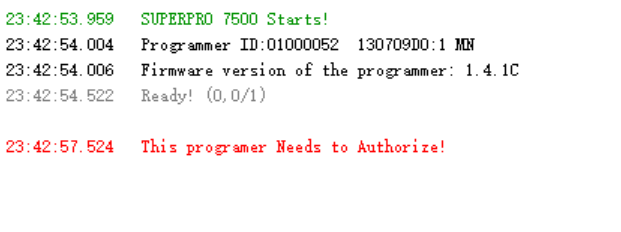
So with using the good version of the 7500 Software We go thru the tests Pinlogic, Pin Drivers 1 2 and 3 and Ground all Checked good.
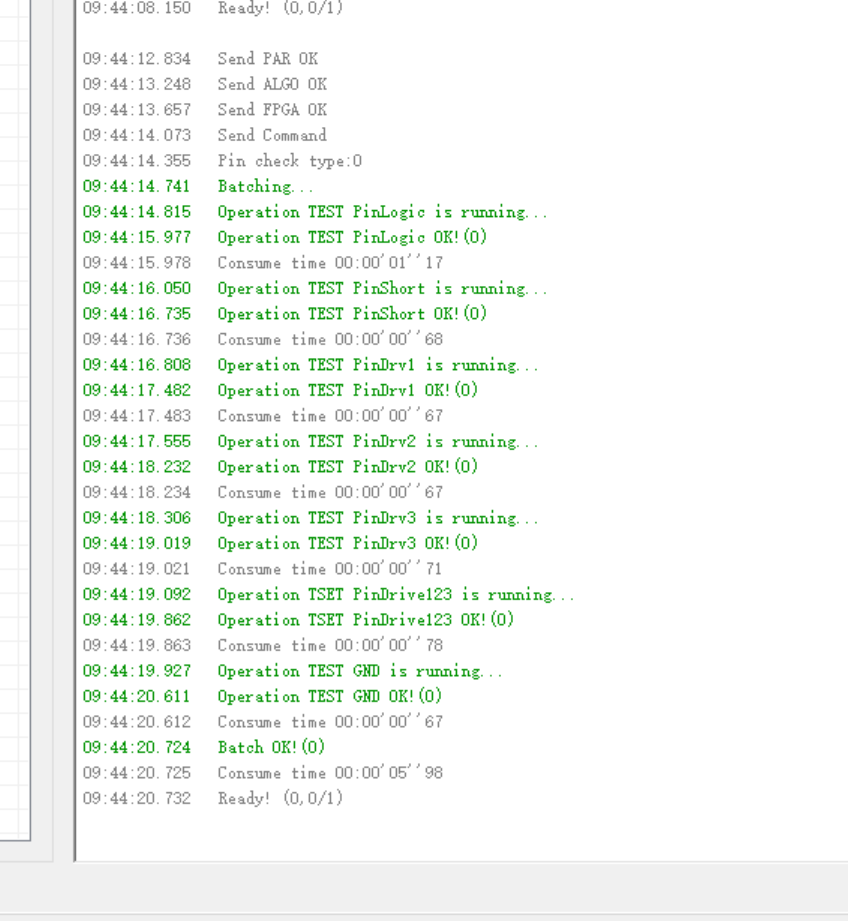
If there is an issue this is what it would look like. Photos thanks To a Telgram Group Member who Bought not One but Two form the same seller.
This PinDrv1 Test is saying There are Shorts on the V1 Board Pin41 Pin50 Pin92 with Some Diodes Shorted as Well.
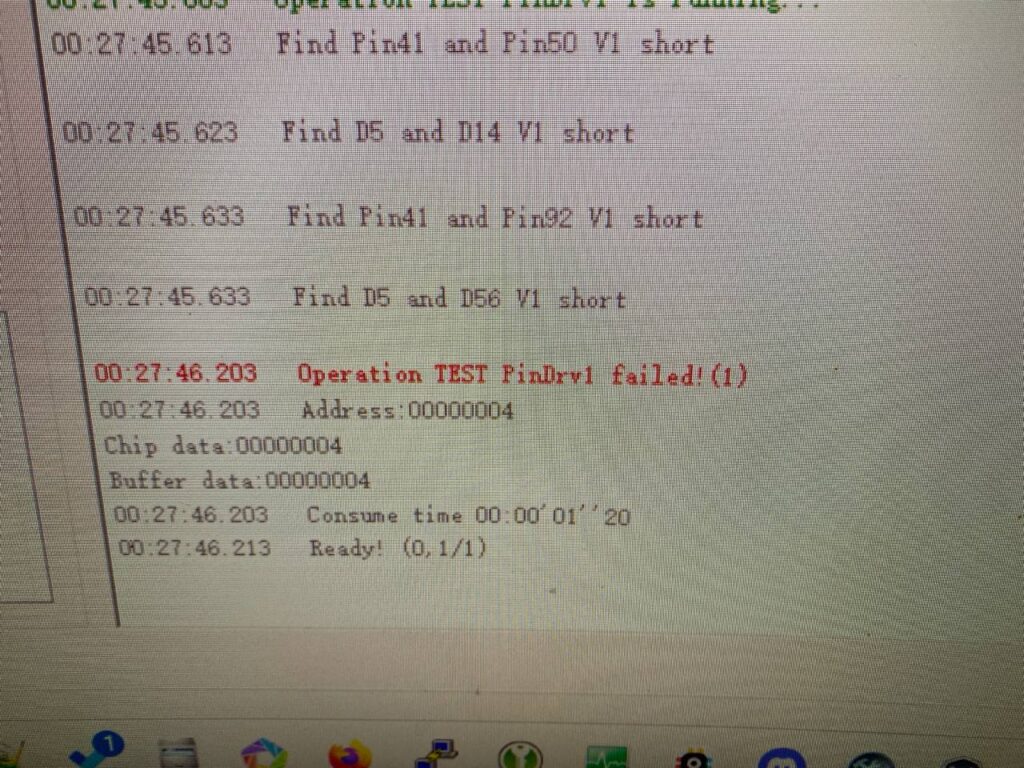
This PinDrv2 Test is saying There are Shorts on the V2 Board Pin41 Pin50 Pin92 with Some Diodes Shorted as Well.

PinDrv3 Test is saying There are Shorts on the V3 Board Pin69 and Pin72 The WARN:DBUS DevCheck Err I have no clue was told that this is not an issue and happen on many programmers including my SP7000 so far no functions have been degraded and programmer operates just fine.
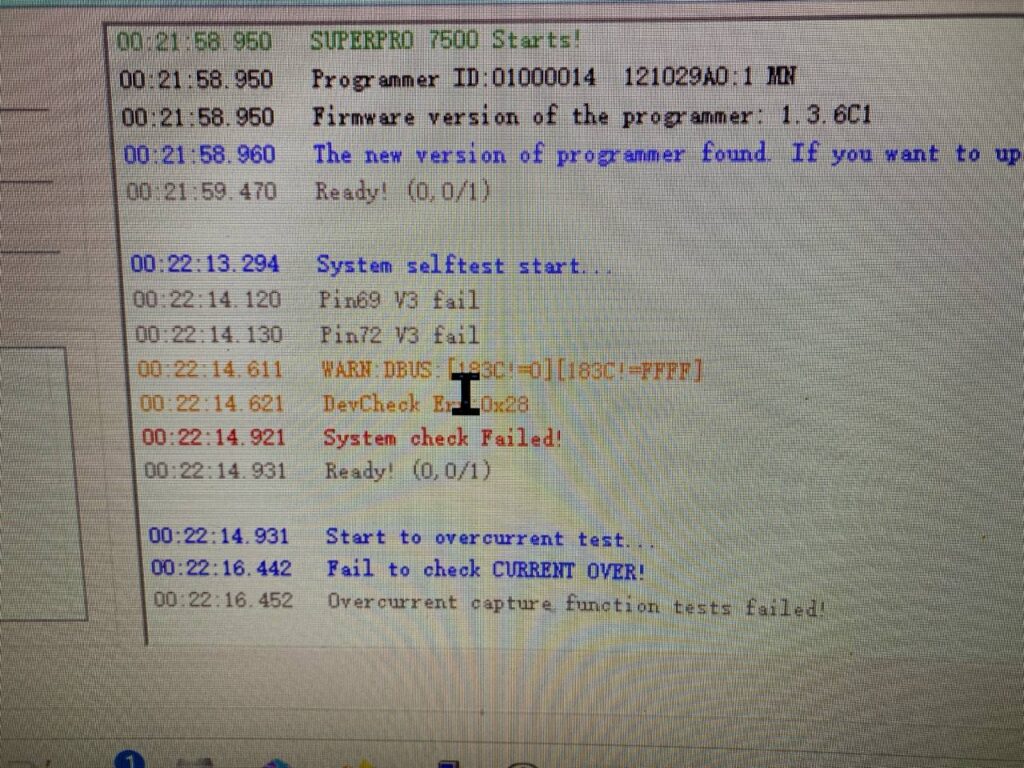
If anyone knows the solution to WARN:DBUS DevCheck Err let me know.
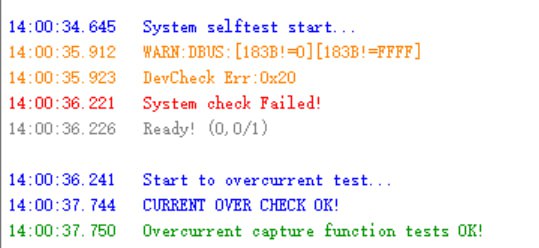
Unit with a WARN:DEBUS On the System Report it shows System Clock Not Pass Again I have not had any programming failure or errors. But due to this the 7000’s are not used for paid work.
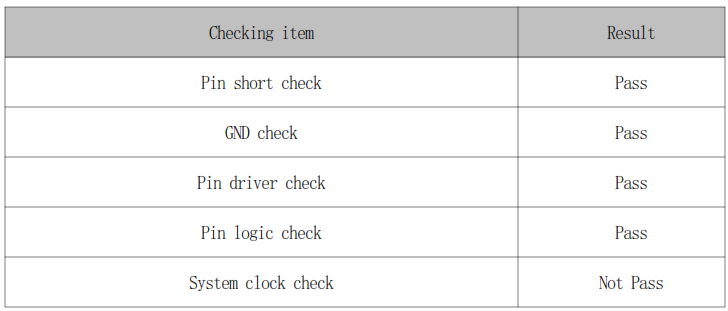
The solution to fix the pin drive shorts is to check the corresponding transistors on the V1/V2 and V3 PCB’s they will be marked Y2 (SS8550) the Diodes will be Marked ES1D that will resolve the over current issues.
So I can now Focus on the Power Supply. Having some prior experience with a few Xeltek Superpro 7000’s first thing you want to check on the Power Supply is for Voltage in this case V2 is 18V Simplest place to do this is at the Large 100V Electrolytic Capacitor C31. You can get a list of voltage s on the Superpro 7000 Teardown Post.

If you are Missing 18V That means U11 on the Power Supply is most likely fried. If you have other voltage or over current issues check Q1, Q2, and Q3 they are also marked Y2 (SS8550) Transistors.
I removed U11.


After cleaning the flux off it looks as if someone has been here before and had had prior work done.


I have a small cut strip of these… as usual with small parts lots the ones i know i have I cannot locate them. I really need to take a week and sort all my small cut strips to binders and make a database with binder number and page etc.
Typical Circuit of the TPS61175 We have to Rely on the Data Sheet, Our Eyes, and Measurement tools since The Manufacture will not provide schematics.
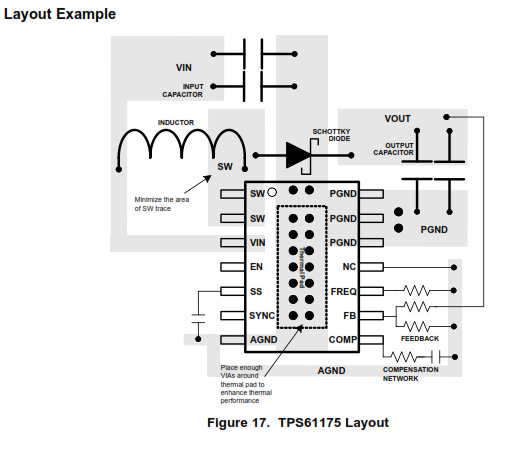
Typical Schematic
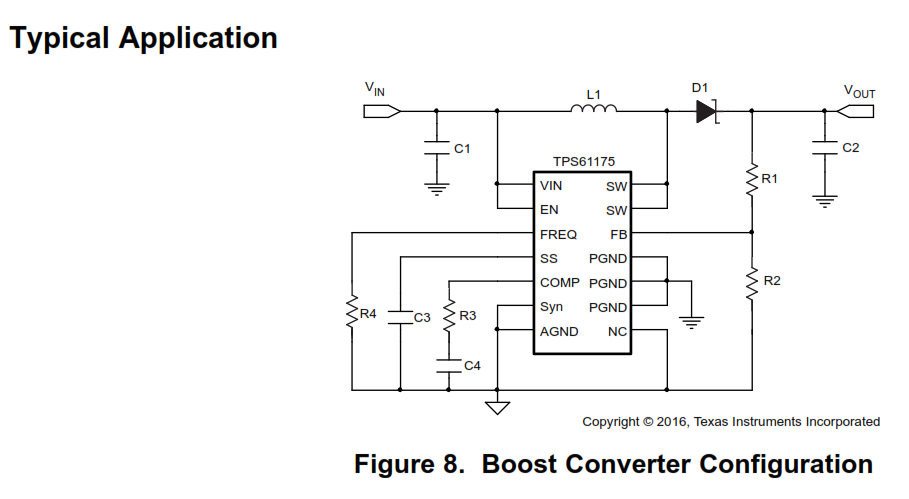
I will update this post once my new small batch TPS61175PWPR arrives in the next couple week or so, I just ordered form mouser Wednesday and today is Thursday the programmer arrived today just my luck. I don’t order form digikey or mouser until I get a min $100 or so in parts. I may order a 10 pack from ali express not sure yet.
Check back later These power supplies are rather simple i do wish we had schematics it would make life/repair a lot simpler.
This PSU keeps killing The TPS61175 So I need to reverse the circuitry when I get the time I have started.
See Xeltek Superpro 7000 Universal Programmer Teardown And Info Post for Details.

Update 01/24/2026 Here is an X-ray of the U11 TPS61175 Area Form the PSU plagued with issues I am not sure if the traces are to be connected to the via or not.

Here is one from the other SP7000 that is Populated and is Working But Has Memory Errors.
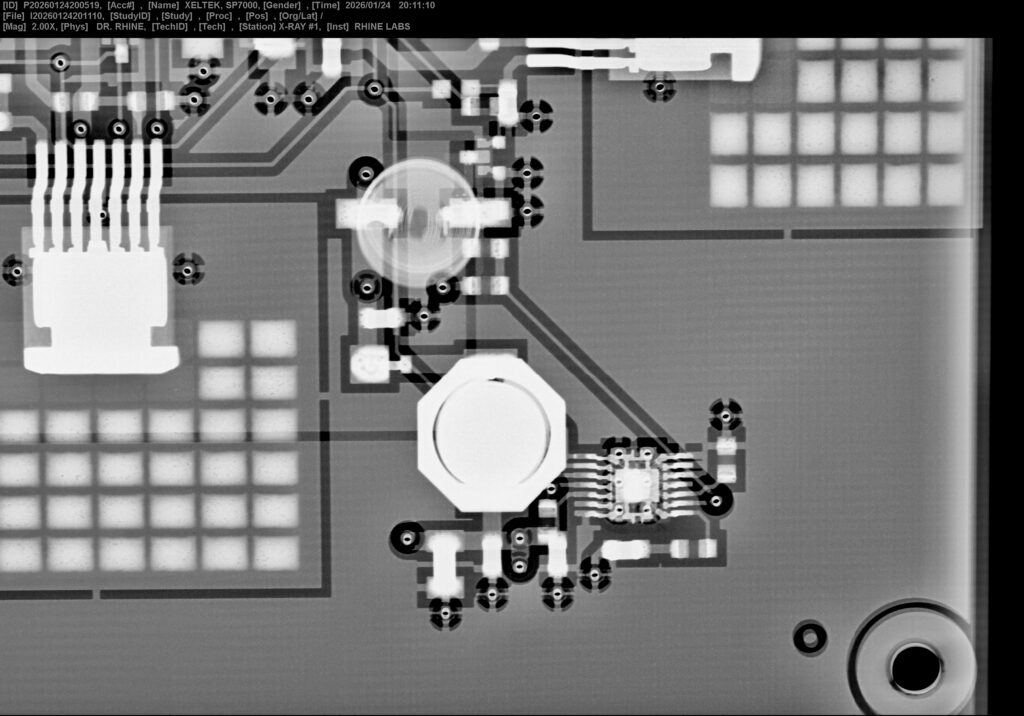
Please Check out the Xeltek User Group on Facebook. There is also a Active Xeltek Group on Telegram
Last Updated on January 25, 2026 by Steven Rhine