I was seeking higher quality cables for the Miller 250DX Pulser Sequencer Project I could not find any that met my standards. So I ordered almost About 900 IDC Cables “custom made to my specifications” Yes the standard 26awg 6strand 104C Rated Cables were ok and did the Job but these cable are rated at 26/27awg 7 strand and 200C for the harsher environments and have connectors I specified. I wanted the Blue and White 250C Cable but that6 was 5X’s the price and way overkill.

Now I needed a Way to Efficiently Test Each of These Cables.
So I did some research consensus said get a Cirris Systems for big 1100R+ or 1100H+ for $$$ or The Best bang For the Buck get a Cami Research M2, M2Z, M3, or an M3Z so that is what I set my sights on and luck would have it I ran across a Cami M3 But my alarm did not sound I had phone on silent and missed the auction and the Thing Sold for $10 + shipping 🙁 whats a deal even for a untested for parts unit.
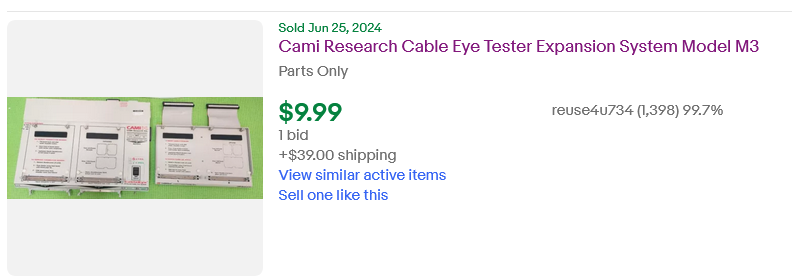
So I Submitted an offer and got a Cami Research CableEye M2 Cable Tester. Yes, This is a Non Z old Serial Port one but it Gets great Reviews of being reliable and they are a fraction of the cost of a New USB M2Z and Use the Same Connector Boards and almost the same functions. It don’t do a lot of the advanced cable testing so For my needs testing basic flat ribbon and basic pc cables etc it will do the job.
Before Buying this Tester. I Called Cami Research as i Could not Find the Software, I Gave them the Serial Number form the unit i pulled form the Ebay Listing, They confirmed that the software is available and The Device Requires Registration with Cami Research (Registration Was No Charge) It was a Breeze Cami Research told me Send Proof of Ownership and Serial # and they would register the unit to me and allow download of the software that came with the unit and warned me that unit and software are older and has no tech support so I am on my own. Which is reasonable I am confident that I can handle older software and have older pc hardware that will operate it LOL. I Purchased the Unit and sent the serial Number to Cami Research. Within about 30-40 Minuets I had a reply the unit was registered to me and I could download the software. And a Note that software will not run with out communication form the Cable M2 Unit. So a Big Should out to Cami Research for not holding operation software so such an old device hostage. What a fantastic company.
There Download Form Is Really Simple.
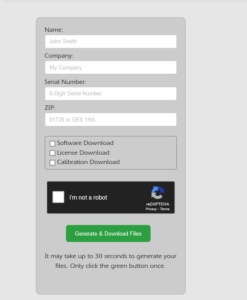
Once you enter your Info it Will Bring you to a page and auto download your software with your serial. I did have to go back and select License File Separately and that downloaded License File. I Have Software V4.3.15
I Installed the cami cableeye software V4.3.15 seem to run ok in windows 10 I do have an oldr PC that runs windows XP just incase. I do not have the Cableeye M2 Yet as it is in transit UPS So cannot Test it For Communications so it just lets you change settings nothing else and shuts down.
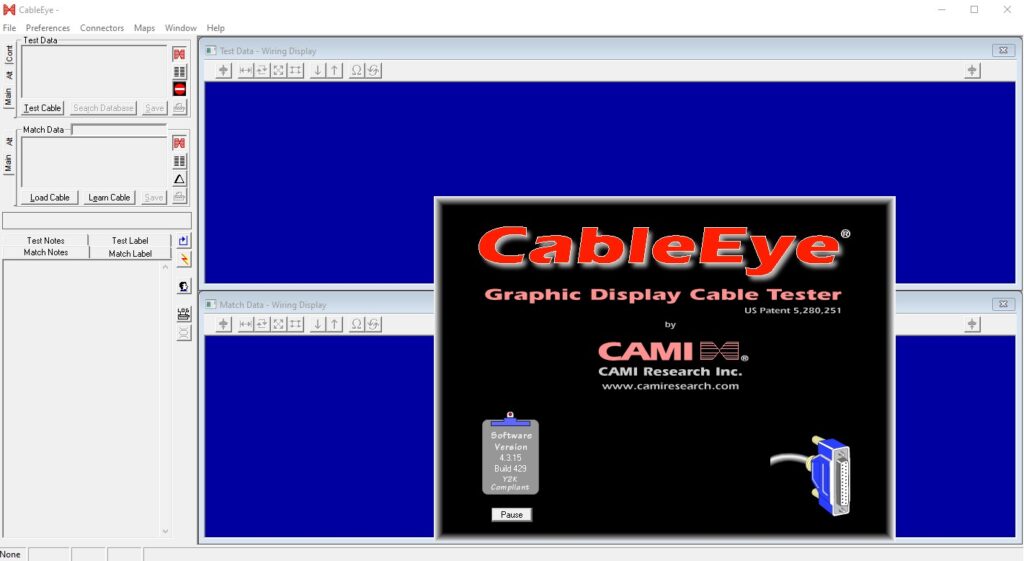
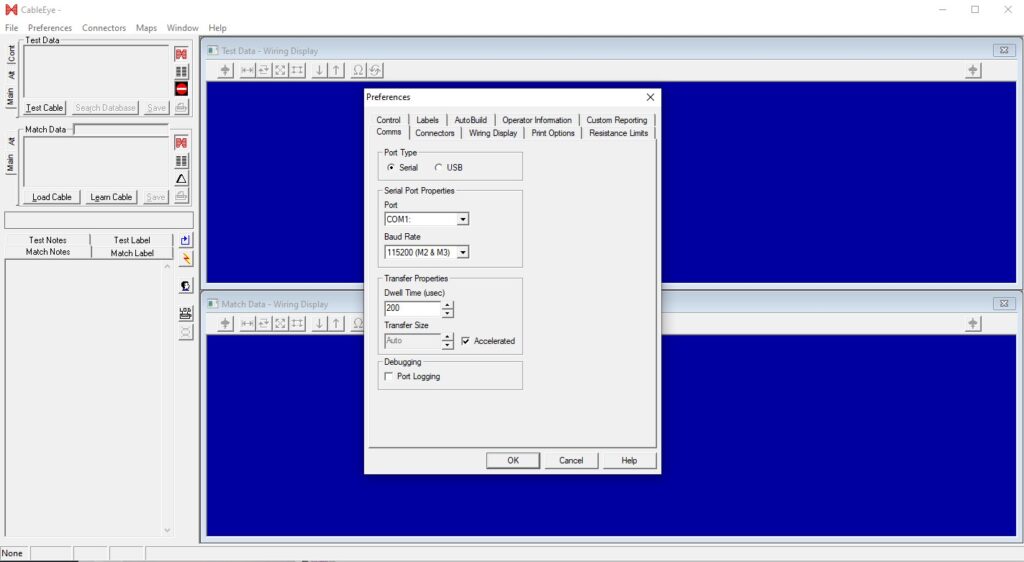
Now the hunt for the Proper Connector Boards, I will be using 10 Pin and 14 pin Cables So I need the Cami Research CB2A Connector Boards.
An Ebay Seller Had a Set of CB2 Boards I Paid More for the 2 Boards as I Did the Testing Machine.

The CB2 Connector Boards Arrived Before The Machine. Pin 1 Is Lower Left that is Pin 1 Also On the IDC Pin To is Top Left and Pin 2 On IDC and So On. Will Map out the Jumpers On the Top Later.
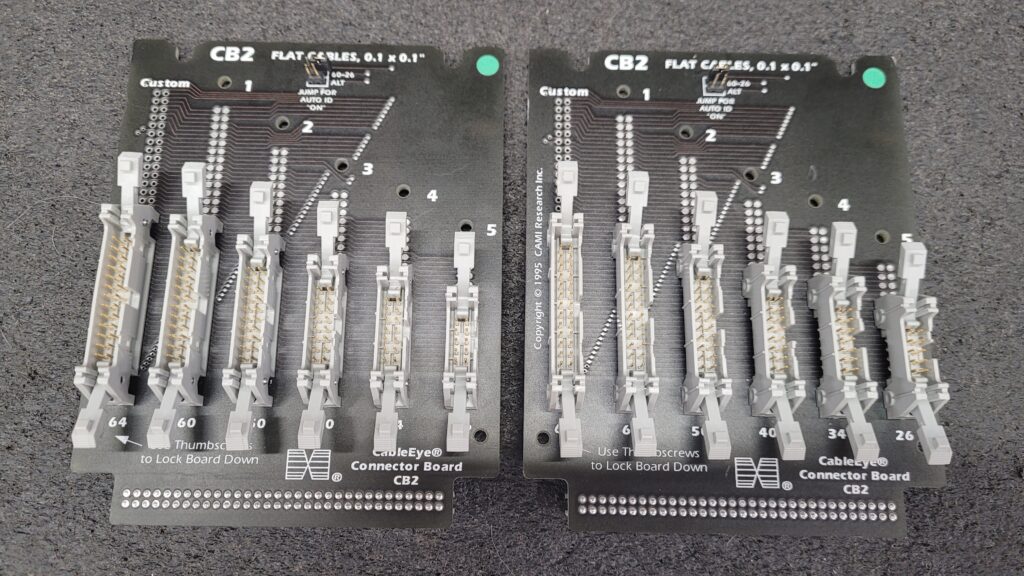
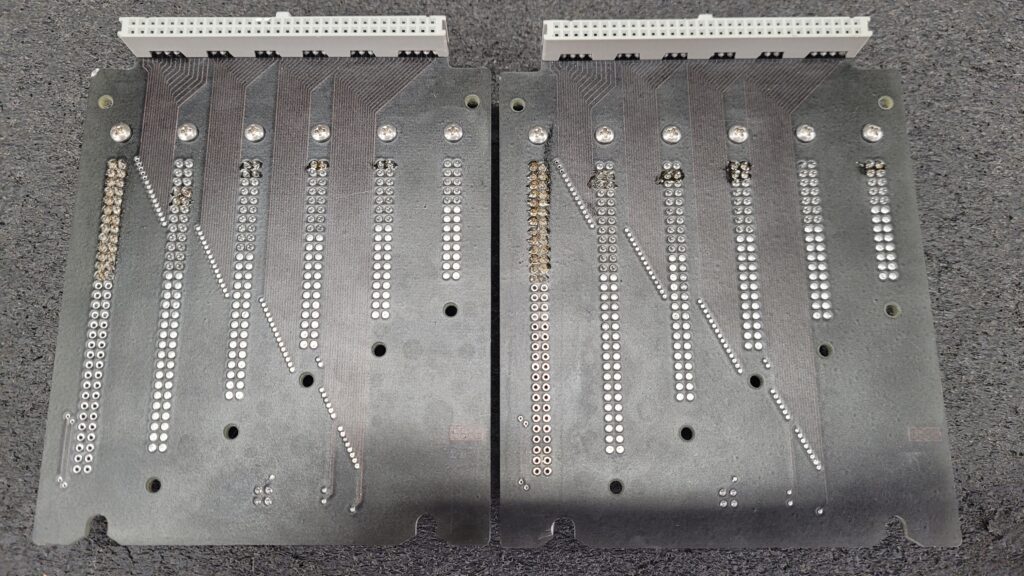
The First Thing I Did was Grab My Best Set of Mitutoyo and Draw up The PCB Outline in EasyEDA Pro. I will Make the Easyeda PCB Project File Public as Some people may want to make their own Custom Connector Boards. This Will happen once i get some made and confirm the fit. The Size of the board is 109.25mm X 137mm I will prob also make a 3d Printed Part to Shorten this up to a 100mm X 100mm Footprint for Lower cost prototypes. From what I can tell the software allows you to learn cables and do custom cable maps so this may come in very handy for other projects. On the second had market you can find a lot of single boards but hard to find pairs. but they are out there and genuine ones on the secondhand market are very economical.
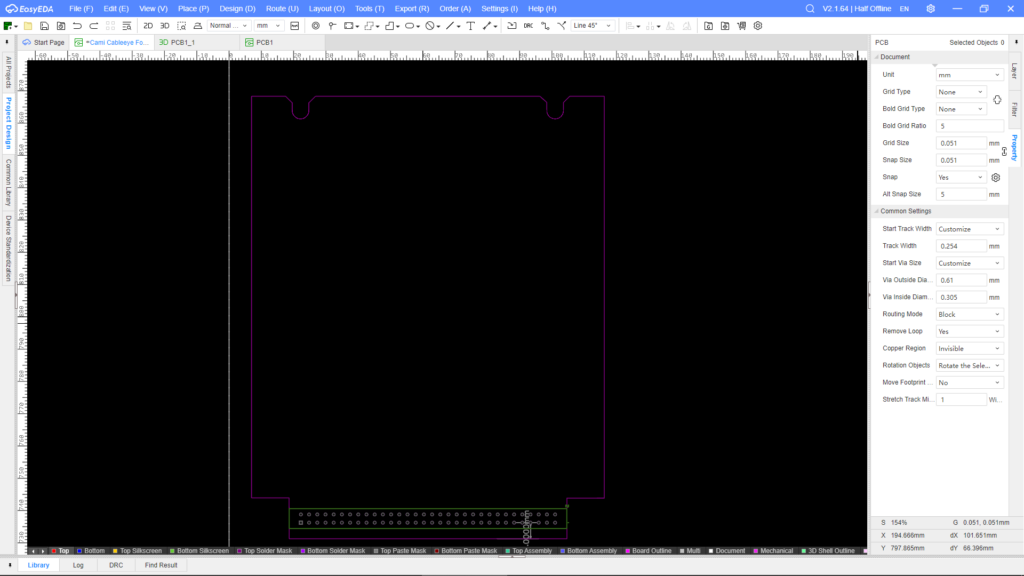
DIY Connector Board Footprint 3D Model.

Had some time and I 3D Printed a Model of the PCB.
This 3D Printed Board It Looks to Be Dimensionally Accurate, I will prob make a 3d printed adapter and a footprint in a smaller 100mmX100mm size so that one can take advantage of the lower cost PCB form JLCPCB or PCBway.

Video Of Test Fit
You can Download the Circuit Board Footrpint For EasyEdaPro PCB Design Software, Cami Research DIY Cableeye Connector Board PCB Footrint. Yes, I will make available the Gerber Files and BOM for all the Connector Boards I make for myself I will make another blog Post with them at a later date.
I also Stumbled upon a A Set of Cami Research CB15C Connector Boards for PC Cable for Really Decent Price So I Snagged them.
Once I get the Cami Research CableEye M2 I will Open it up and show the internals.
The Cami Research M2 Cableeye Cable Tester Finally Arrived.. 07-05-2024 Initial Test’s Shows it Work…. Bit slow but sure beats checking the cables by hand.

My other Connector Baord’s CB15C Arrived. 07/06/2024 Cottie Cat Fell Asleep While Watching Me Mess With Cables.
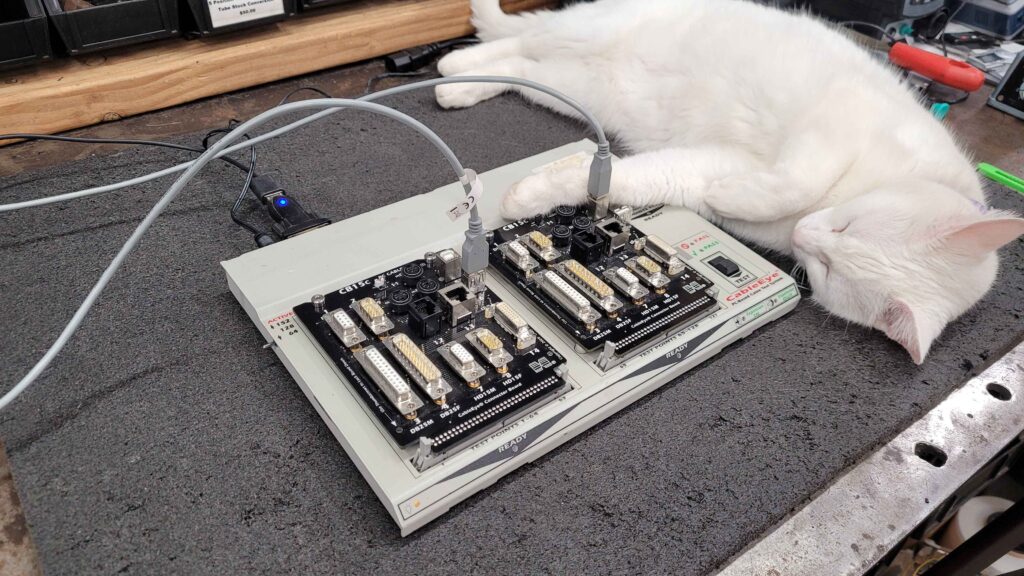
Preformed a Self Test..
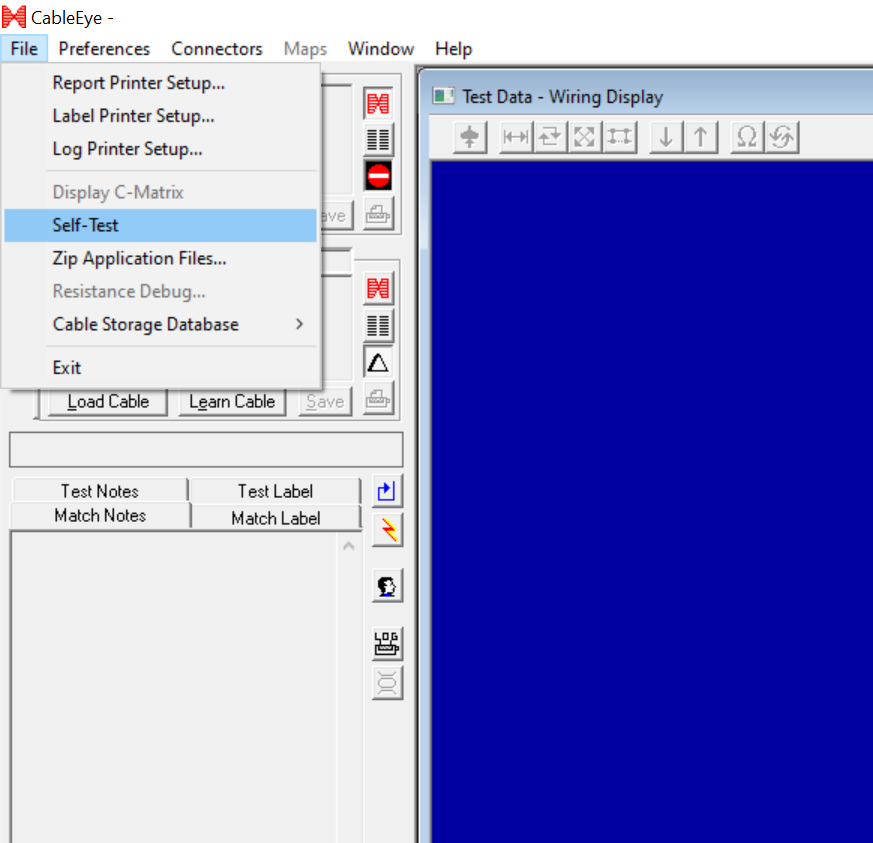
Test Fixture Passed.. I will Assume it is full working order.
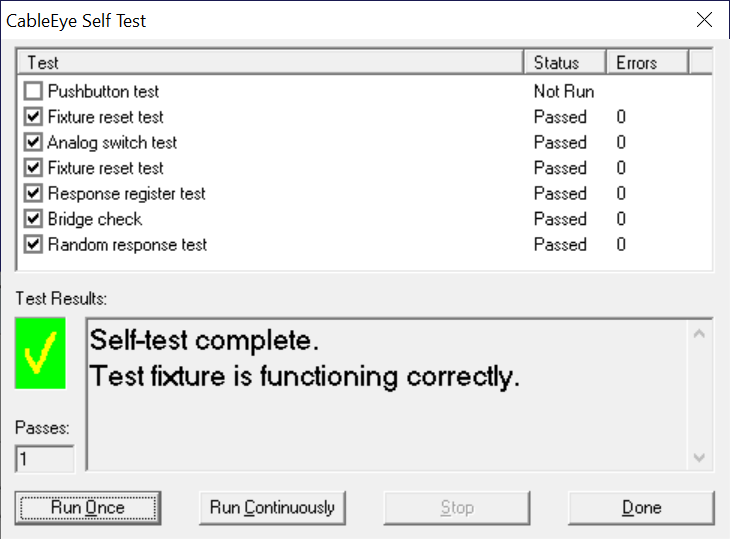
With the 14pin IDC it Detects it this version seems to run ok in windows 10 was a bit picky on the USB to RS232 Serial Adapter did not like the Prolific but the FTDI was ok. 07/16 I updated the prolific drivers and resolved the slowness.
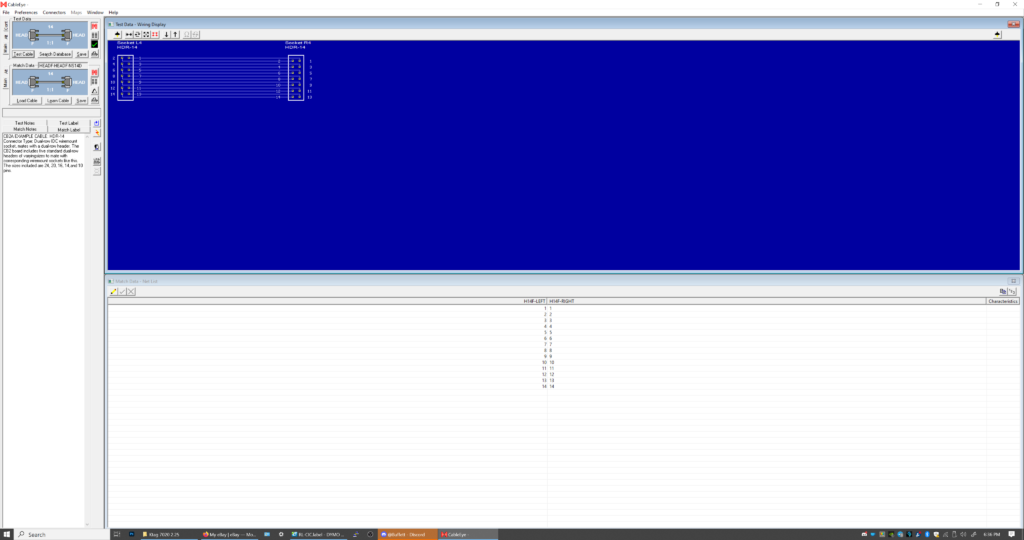
Unboxing Video:
Teardown Video:
I opened it up and Here is whats is inside. I will post more photo’s soon. Looks really well constructed and all parts are labeled for ease of servicing/repair. I will e-mail Cami Research for as schematic but I really do not expect one for a device manufactured before the year 2000. but you never know if ya dont take the test you will never know if ya gonna pass right?

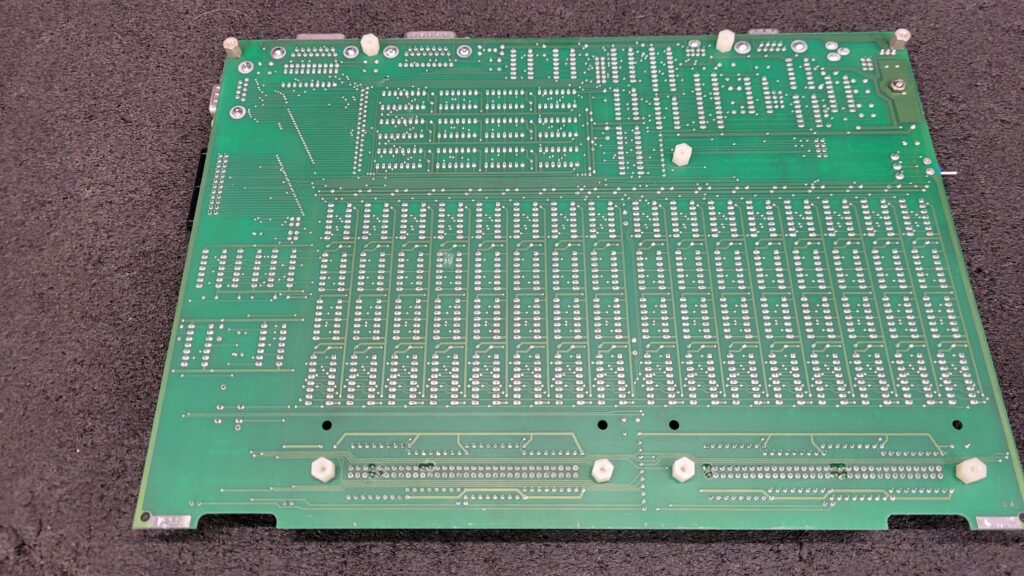
Main Board Top Left
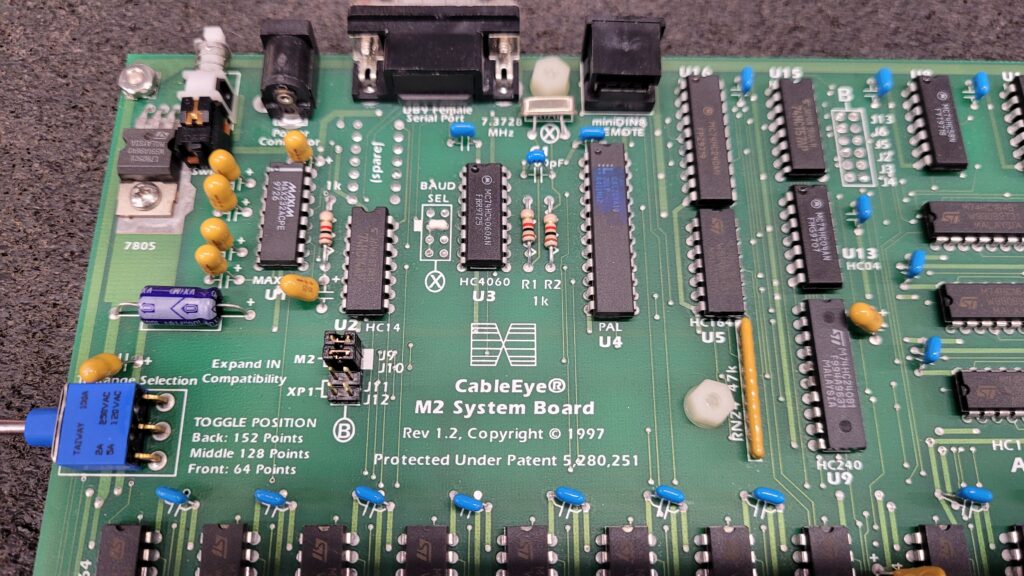
Main Board Top Right
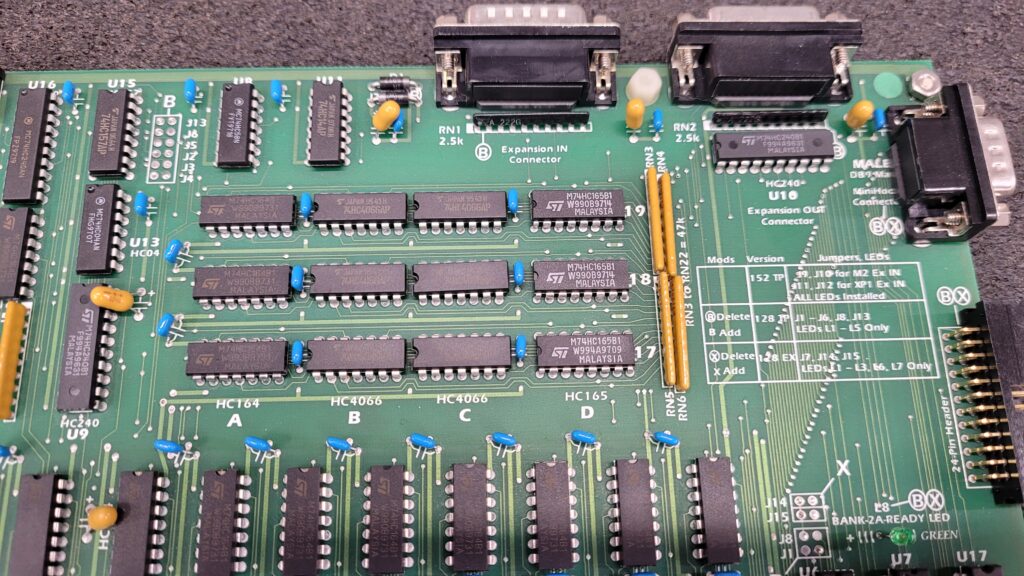
Bottom Right
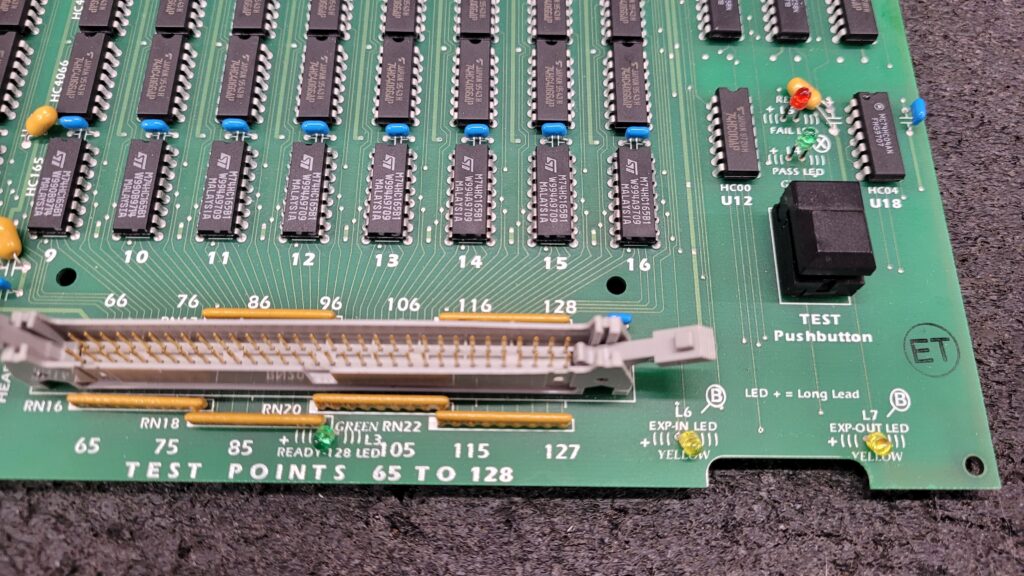
Bottom Left

Cami Research is Using a GAL20RA10 for the Firmware there is a 99.1% chance of this chip being locked (Secured) so obtaining a backup will be economically impossible. Yea, could send it out for Decoding, or decaping and extraction but that would exceeded the value of just replacing the device. There are other methods as well maybe one day will get somthign of value to blog about them. When can get around to it, I will remove it and attempt a backup just to try it. You never know it may be in the 0.09% and not secured.
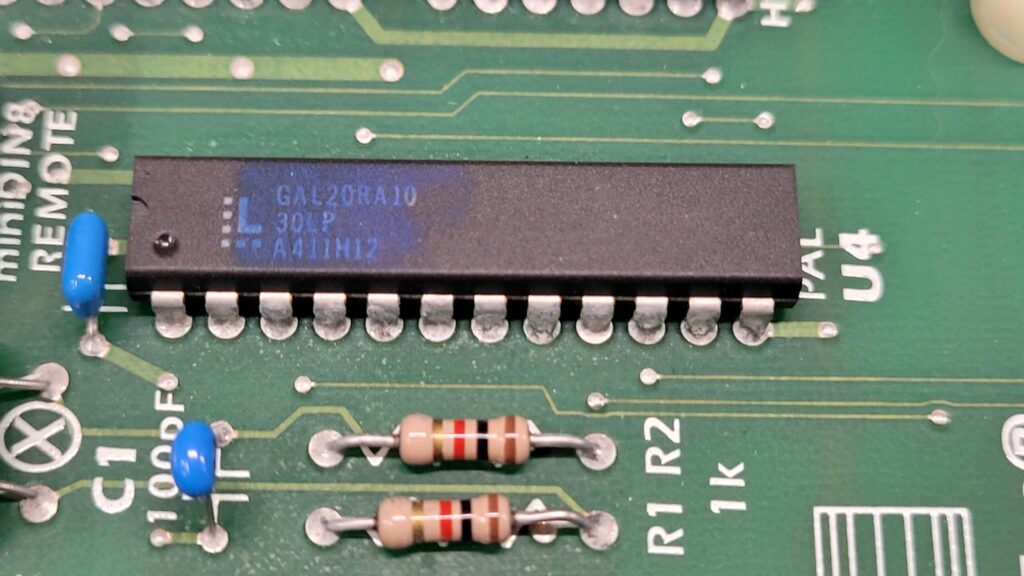
Jumper / LED Settings
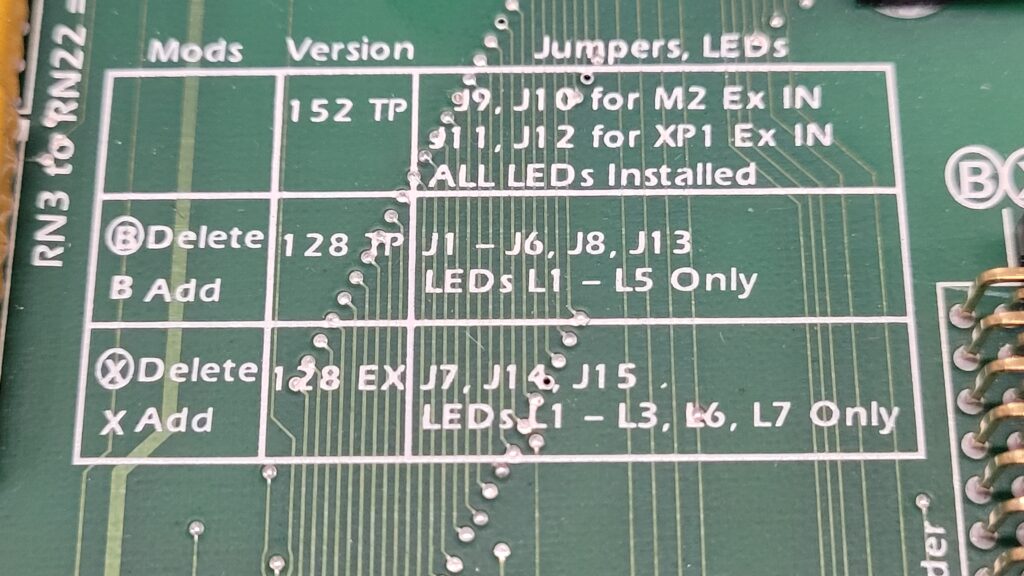
I will revisit backing up the firmware later but the GAL20RA10 is a common device and Supported on the Xeltek 6100N.
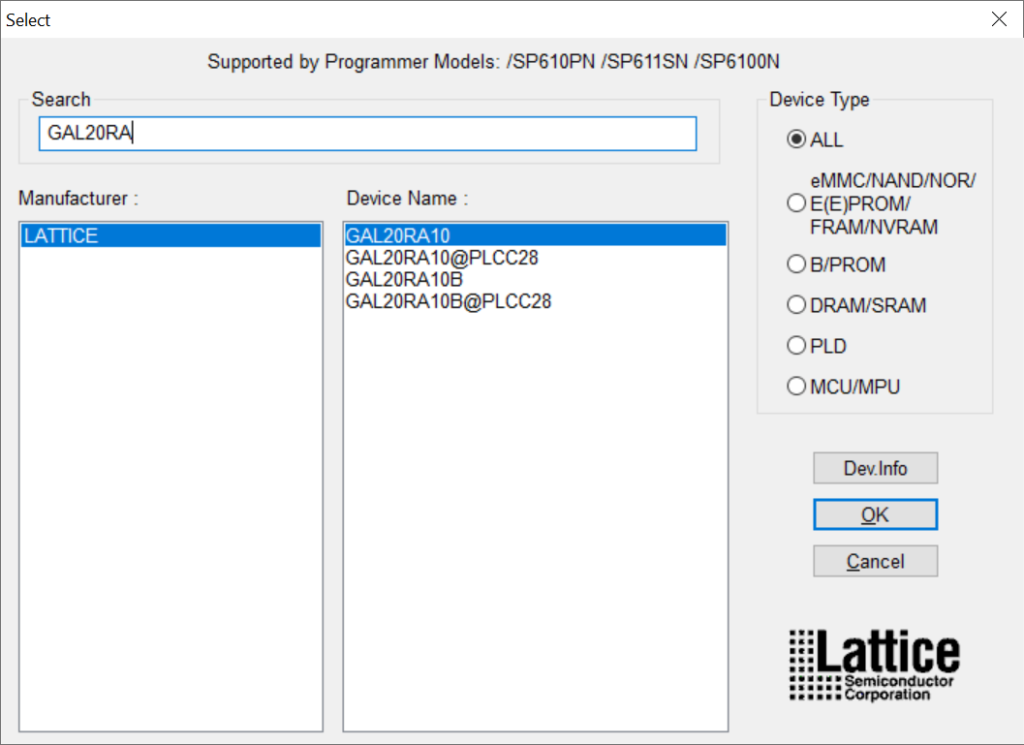
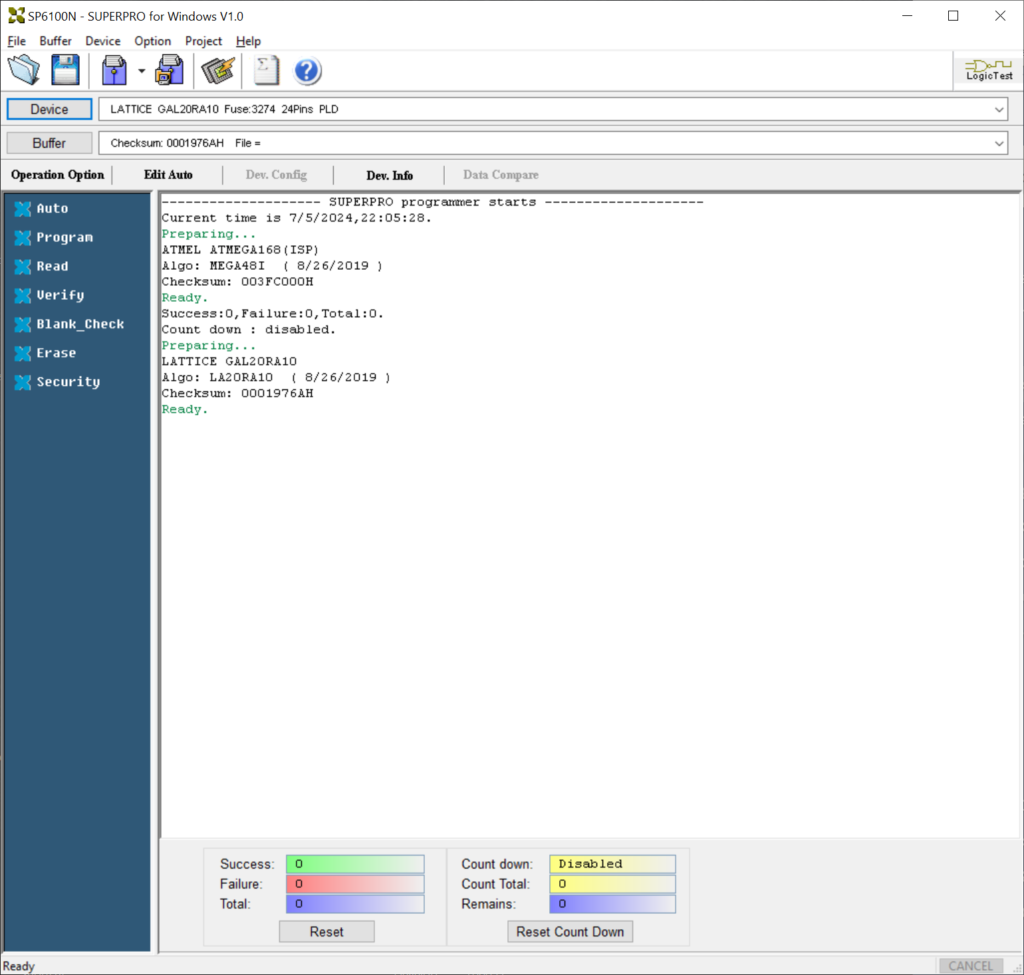
I have started a Facebook group for Cami Research Cableeye Owners and Users.
I got an M3U and it Came with V 5.3.0 the M2 Worked with that version. I now got 2 more M3U’s and one came with CableEye Software Version 5.4.240-1277
The M2 Run on it just fine it is a Little more refined
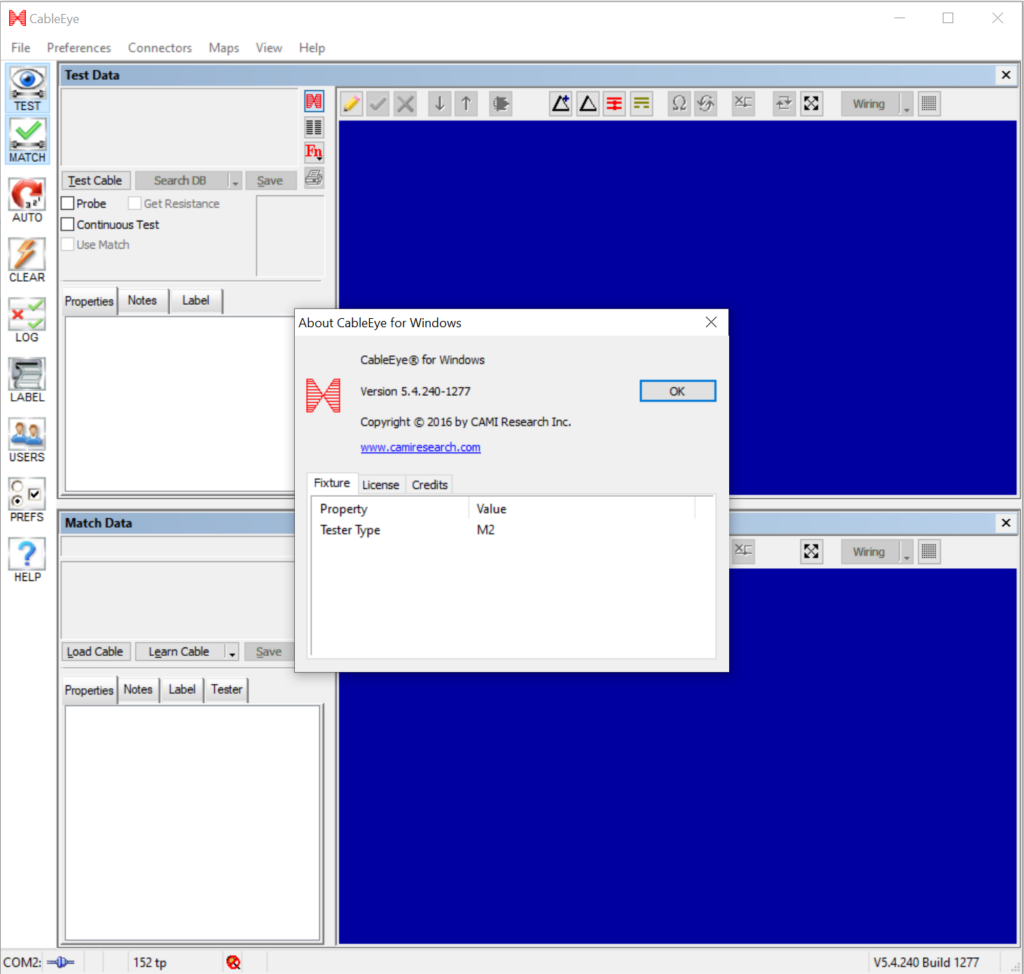
Software V 5.4 Self Test.
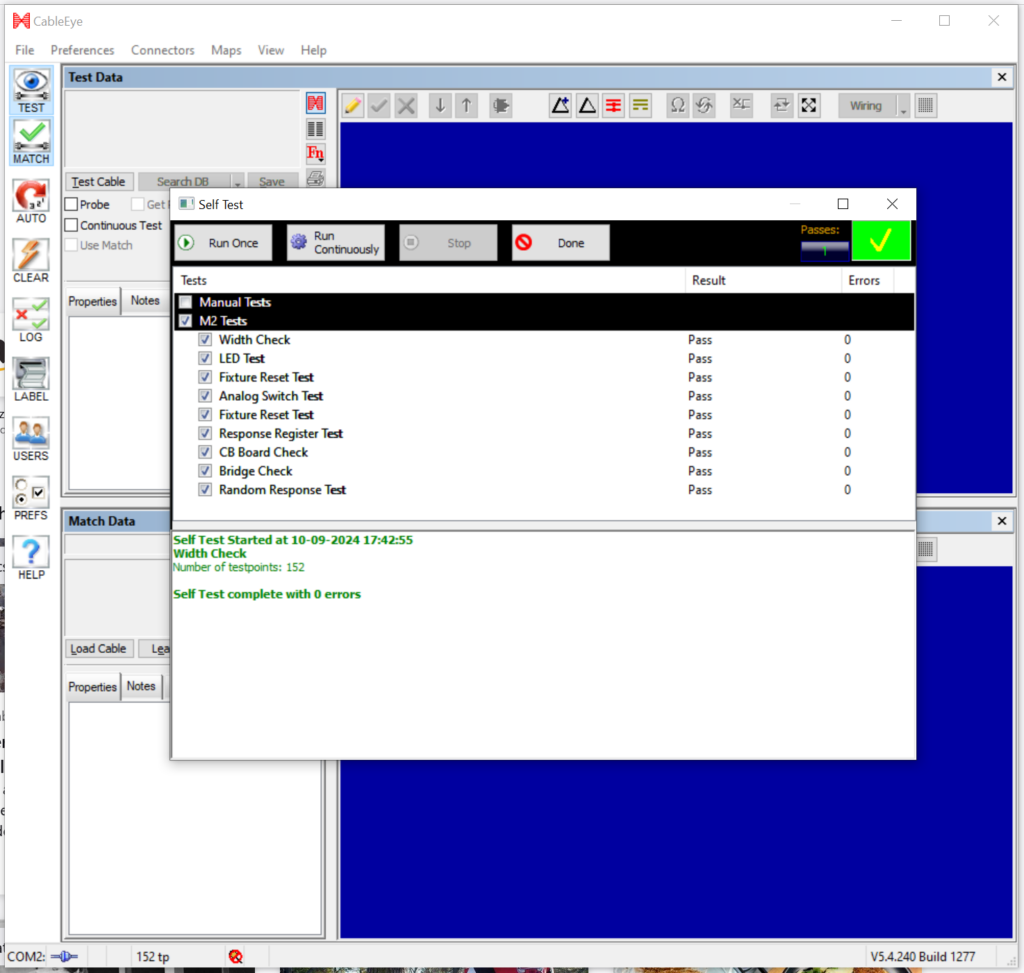
Last Updated on October 9, 2024 by Steven Rhine
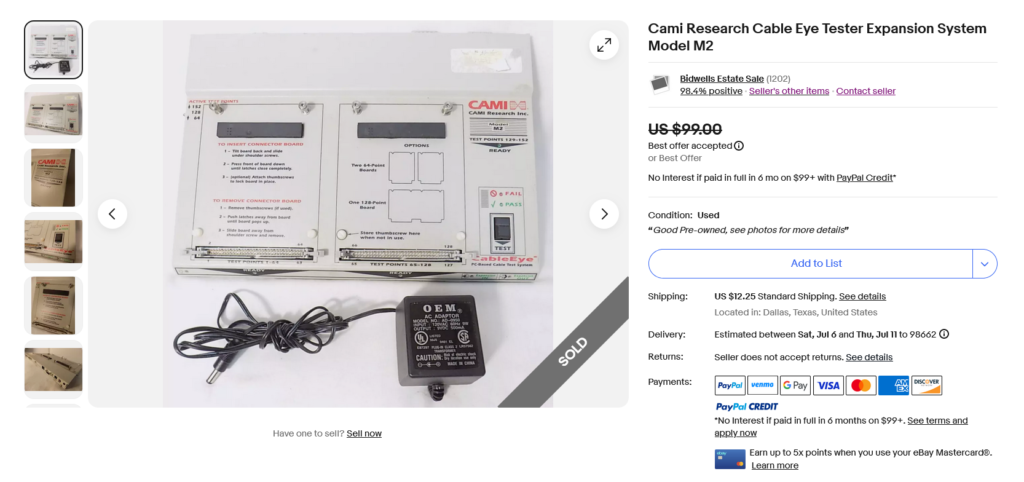
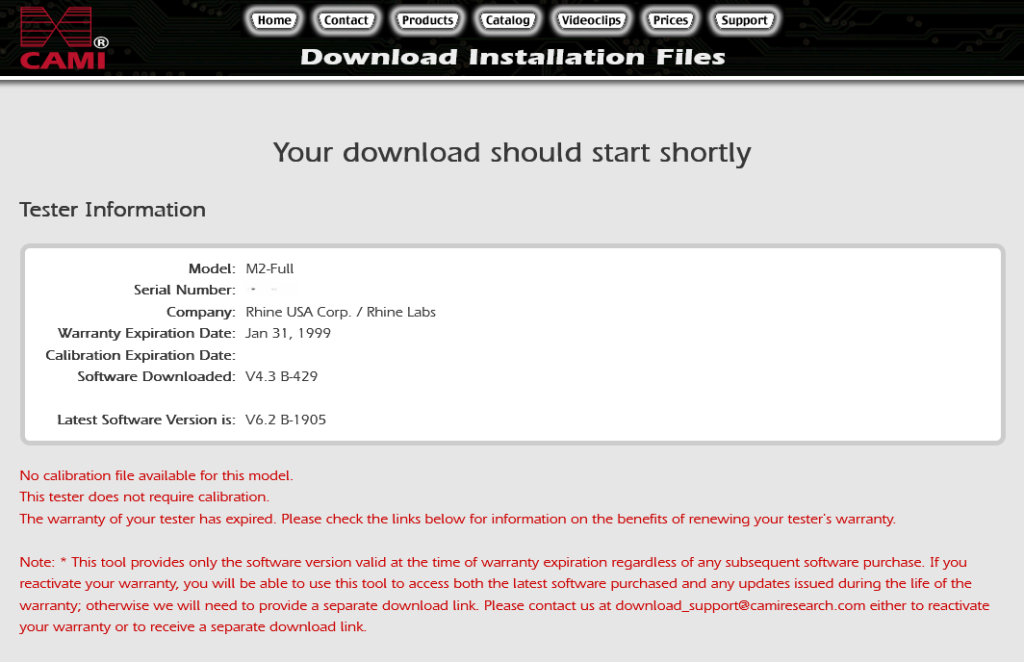
[…] initially settled for an Cami Research Cableeye M2 just to test the cables I ordered for the Miller TIG Welder Pulser and Sequencer Boards. However, […]